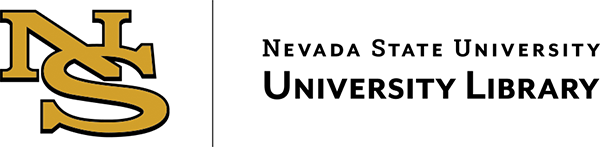Every Nevada State student is issued a PaperCut Printing Account to manage printing expenses that is replenished with a balance of $3.50 every semester.
Printing & Copying Costs:
- Black and white printing and photocopying: $0.05 per page
- Color printing and photocopying: $0.15 per page
- Scanning to USB or E-mail: no charge
All charges are automatically deducted from your Papercut Printing Account.
You can send a print job to the campus-wide print queue from home through the Print icon in your MyNevadaState Portal, then ‘release’ the job at any of the college’s new Xerox printers. To copy or scan, or to ‘release’ a print job from the print queue, log into the library’s printer/copier/scanner by entering your NSHE ID and password onto the keypad on the printer, then follow the prompts to complete the job.
To print from a desktop, follow these steps:
-
Log into the computer using your MyNevadaState credentials.
-
Locate the item you would like to print.
-
Send the item to print.
-
Walk up to any printers in the library, login using your Nevada State ID card, and select/release your print job
To print from a laptop, follow these steps:
-
Log into MyNevadaState and click on the “Printing” icon on the left hand side.
-
Upload your print jobs by clicking “submit a job” (you can even do this when you’re not on campus!)
-
Walk up to any printers in the library, login using your Nevada State ID card, and select/release your print job
For assistance with your print account, contact the Nevada State Support Center at (702) 992-2400 and select Option 3.